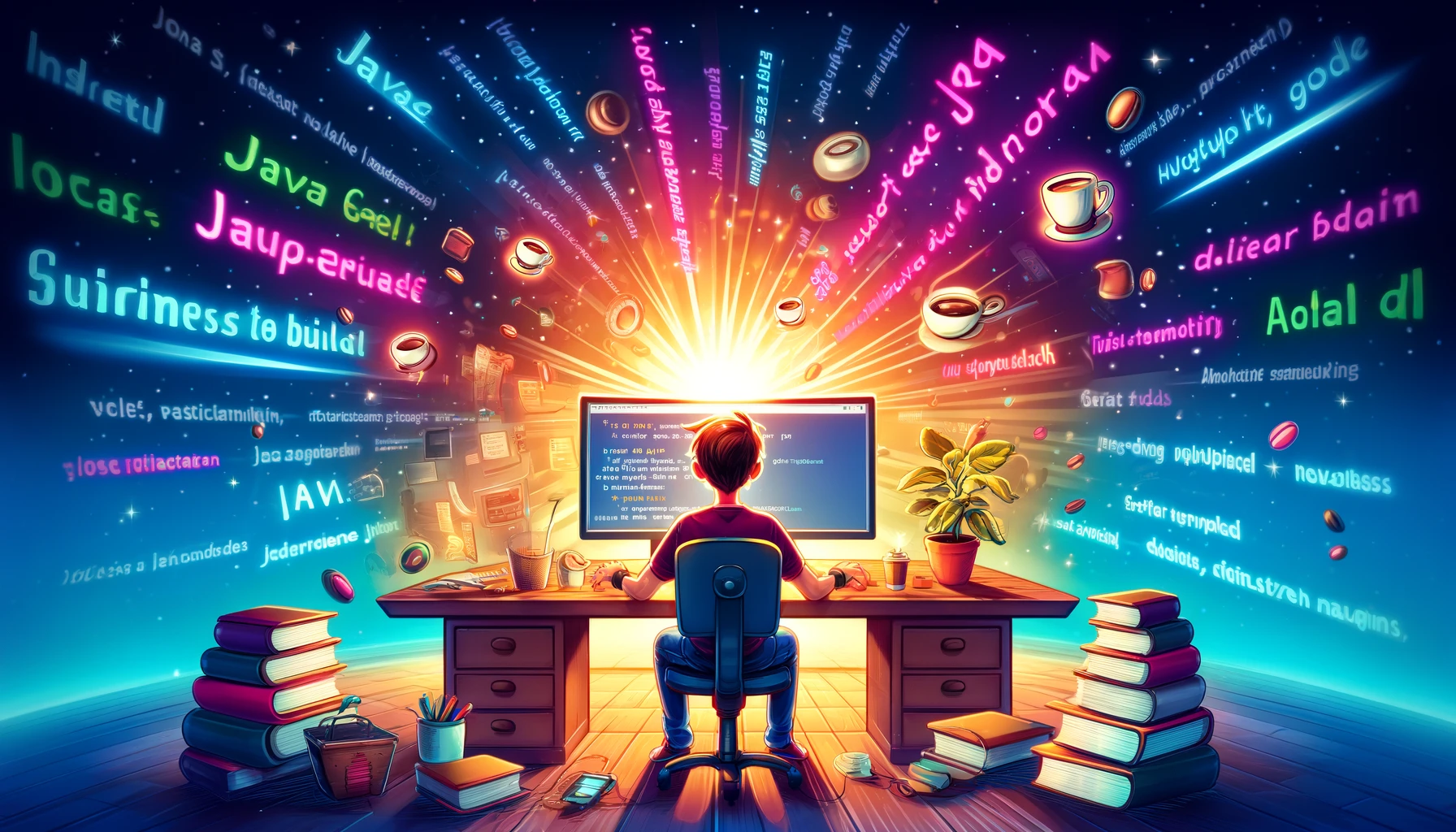Learning Java programming through theory without coding might be a common practice for many people. The main reason behind this is to lack of a proper guideline to show them how to code small applications. Coding small projects while learning Java programming makes the process easier and more enjoyable. This article provides a step-by-step process that shows learners how to code small programs. This will not only give them experience but also increase their interest in coding. The small programs range from projects that have basic functionalities to intermediate applications covering a wide functionality of Java programming language. Let’s explore the projects to unleash your prowess in coding and creativity.
Understanding Java for Projects
Building Java applications requires one to have a solid understanding of some of the basic features of the language. The syntax of the languages also has to be understood to avoid errors while building the application. It shall also help the program to write codes that are clean and appealing hence easy to identify errors that might occur during execution. Java codes can be organised into classes, statements and methods which are differentiated with the curled brackets {}. Object-oriented programming is also an important feature to understand before coding projects. This means that it is made up of classes and objects. The classes are the instances of objects. The object-oriented principles include inheritance, polymorphism and encapsulation.
Java language also requires an environment to run on without it one cannot be able to execute the code on any computer. The Java development kit (JDK) has to be installed before coding any project. Other tools that have to be installed are the integrated development Environments (IDE) such as Eclipse and NetBeans. They provide a comprehensive environment and libraries for developing Java projects.
By mastering the above tools, one shall be equipped to develop Java projects for beginners.
Simple Java Projects to Kickstart Your Coding
There are many simple Projects that one can start with while learning coding. This section highlights a few projects that shall guide the learner from basic to advanced level.
Addition of two numbers
A project that adds two numbers is a great way to start learning Java language. The project is very simple it will allow the user to provide two numbers which shall then be stored in variables X and Y. The application shall then add the numbers and print the result of X+Y. This project helps the learner to grasp a few concepts in the Java library that accept inputs from the user known as the Scanner class. Other concepts like the main class, methods, integers and how to use operators shall be studied.
Guessing number game
This is a game that allows the player to guess numbers. The program accepts inputs from the user via the console and then compares the input with the number that has been generated by the program using the random class. If the user input matches with the number that is generated by the computer, then the player has won the match and points are added to the score. If the input provided by the player does not match with the number generated then the program shall print if the number is high or low as compared to the number generated by the computer. This process continues until the player quits the match by typing a letter. The guessing number game involves Java skills that are important for beginners like understanding the Java random class that generates random numbers, creating classes, accepting user inputs and using conditional statements like if else.
Banking Application
Creating a banking application is a great way to practice Java coding skills since more skills in the language shall be required for one to be able to complete the project. The basic functionality of the application includes allowing new users to register by providing their personal information. Other functions of the application are, depositing, withdrawing, sending money and viewing all the transactions that have occurred in the bank account.
This project shall introduce more coding skills to the beginner. Java concepts like printing information on the screen, use of variables both string and integer, use of conditions statements, use of loops and file writing and reading concepts.
Navigating Your First Java Application
This section aims at creating a simple addition Java Application that shall add two numbers. The program shall allow the user to provide two numbers through the keyboard. The two numbers that are provided shall be stored on the variables and then the addition operation performed on them. The final results shall be printed on the screen. Before coding Java development kit has to be installed it can easily be downloaded from the internet. Any integrated development environment (IDE) like NetBeans and Eclipse can be used. We are going to use NetBeans IDE.

Figure 1: The code for the addition program
The attached shows a simple addition program. The code has a class name as Additional_calc which is the main class in this case since it has the main method. We have the static void main method which is the main method, application execution starts from it. On line 12 we have the Scanner class. The scanner class is used for taking inputs from the user through the keyboard. The class libraries have been imported through the java util class at the top of the code as shown below
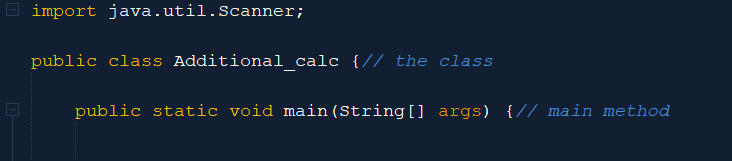
Figure 2: Util class imported as shown below.
The variables for storing the user inputs have been declared as X and Y as shown in Figure 3:

Figure 3: Stores X and Y
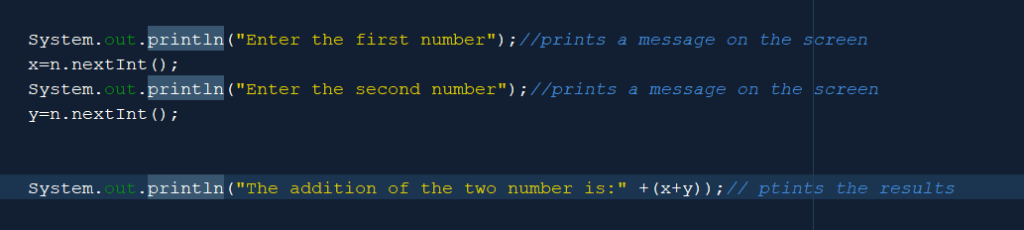
Figure 4: The system prints a message for the user to enter the numbers
The system prints messages for the user to provide the numbers using the system. out.print() code.
The application shall then add the numbers provided and print the results as shown in Figure 5
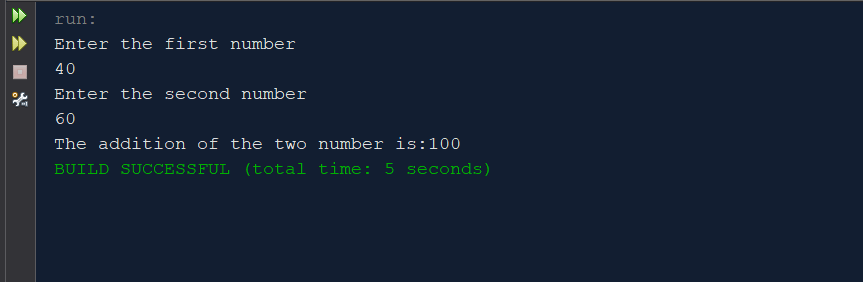
Figure 5: The application output
The two numbers have been added and the result is 100.
Tools and Libraries for Beginner Java Projects
Developing Java applications requires some tools to be installed on one’s computer. The following are some of the tools that are required for developing Java Projects.
- Java Development Kit: This is an essential tool that is used in developing Java Applications without it Java applications cannot run on any computer. It can be downloaded and installed from the Oracle website.
- Integrated Development Environments: these are comprehensive tools that provide libraries and all the APIs for developing and testing Java projects. Some of the main tools include the following:
- Eclipse
- NetBeans
- Intelli ji
All of these tools are free and can be downloaded from the Internet.
Setting Up Your Java Development Environment
Many tools can be used in Java project development in this section we shall set up the JDK tool and the NetBeans tool.
JDK set up
- Visit the JDK download page on Oracle and download the JDK installer according to the operating system that you are using as shown below:
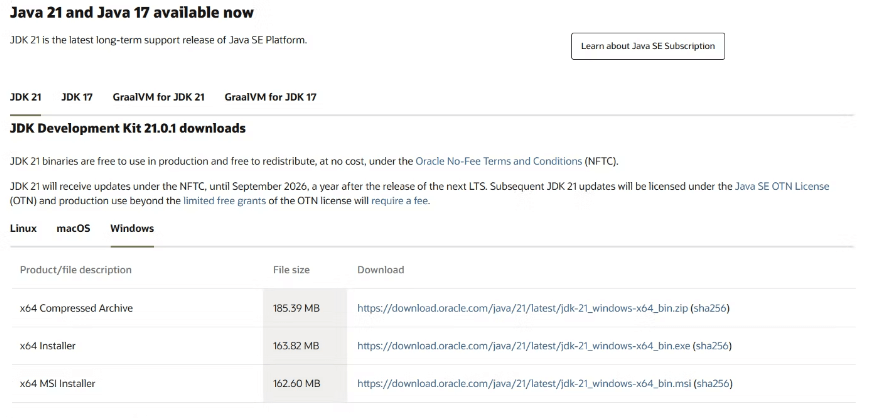
Figure 6: JDK download page
- After downloading double-click on the file to start the installation process.
- If prompted by Windows click Yes until the process is completed.
- When the following window is displayed click next to complete the process.
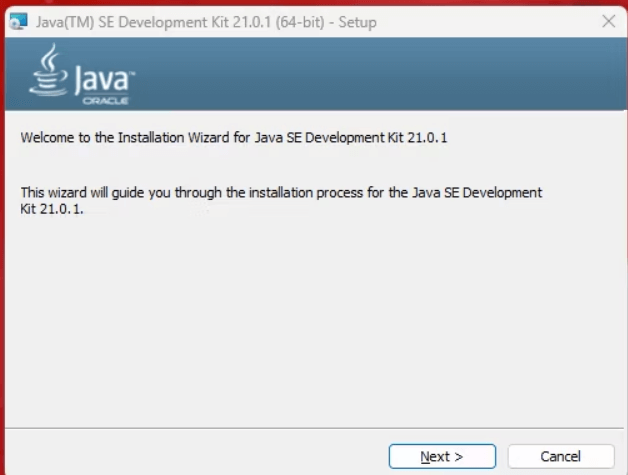
NetBeans installation
The following shows how the tool can be installed:
- Download the NetBeans installer from their website netbeans.org
- Double-click on the file to start the process.
- Click the next button in the following windows to continue with the installation process.
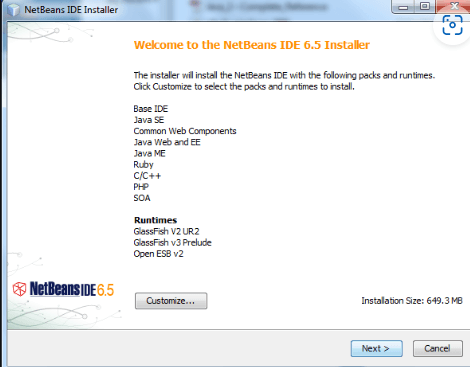
4. Click the installation button on the following window
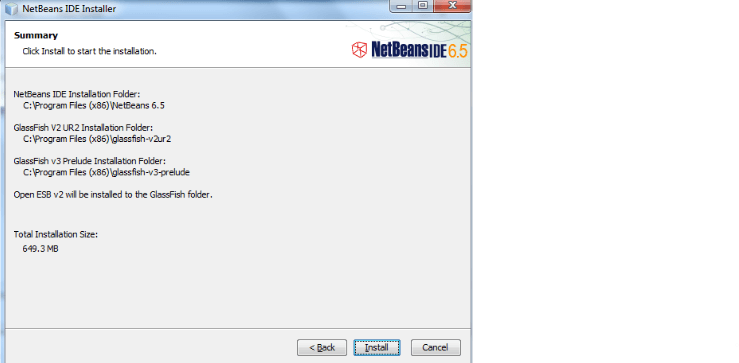
5. The application shall be installed and the following figure displayed
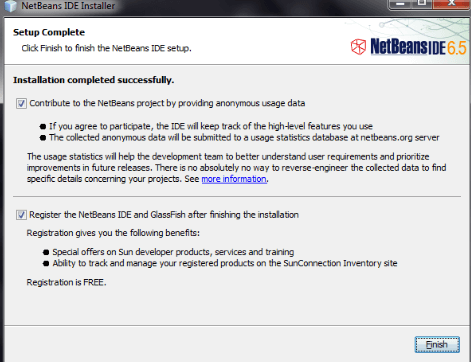
Search for the application and open it to ready for coding.
Java Project Ideas for Beginners
Many applications can be created at the beginner stage some of them include the following:
- Currency converter- application to convert USD to EURUSD.
- Basic library management system on the console.
- Student management system to manage the student records.
- Online quiz system to test students’ ability on what they have learned.
- A random number generator application.
Tips for Completing Your First Java Project
Working on the first project can be an exciting step. The following are some of the tips that can be used in completing the Java project.
- Begin with creating a small program like printing Hello World this gives confidence and makes sure that all the tools are configured correctly.
- Add comments on the code to be aware of what each code does.
- Organizing your codes in different ways like using packages.
- Error handling – use of try-catch block to capture all the errors in the program
- Formatting your code in the correct with thought using indentation.
FAQ
- What are the best Java projects for beginners?
Some of the best beginner projects include
- Simple application to add two numbers.
- Java project to generate random numbers.
- Brick game
- Bank loan Application.
- Calculator Application
- Budget Tracking application.
- Ticket booking application
- Move booking system -applications that allow viewers to view the available movies and book
- House rental management system – allows tenants to book houses by providing their details.
- How do I start a Java project
This depends on the tool that one is using. In this case, we shall discuss how to start a Java project using the NetBeans tool. Open the NetBeans tool and move the cursor to the File menu, sub-menus with drop-down and double click on the New project sub-menu. The new sub-window program shall open. Enter the name of the project to be created then click next. The program shall be created with the class name as the project name that is provided. The class shall also have the main method. The code can be written in the main method or other sections of the class. Using this method many projects can be created.