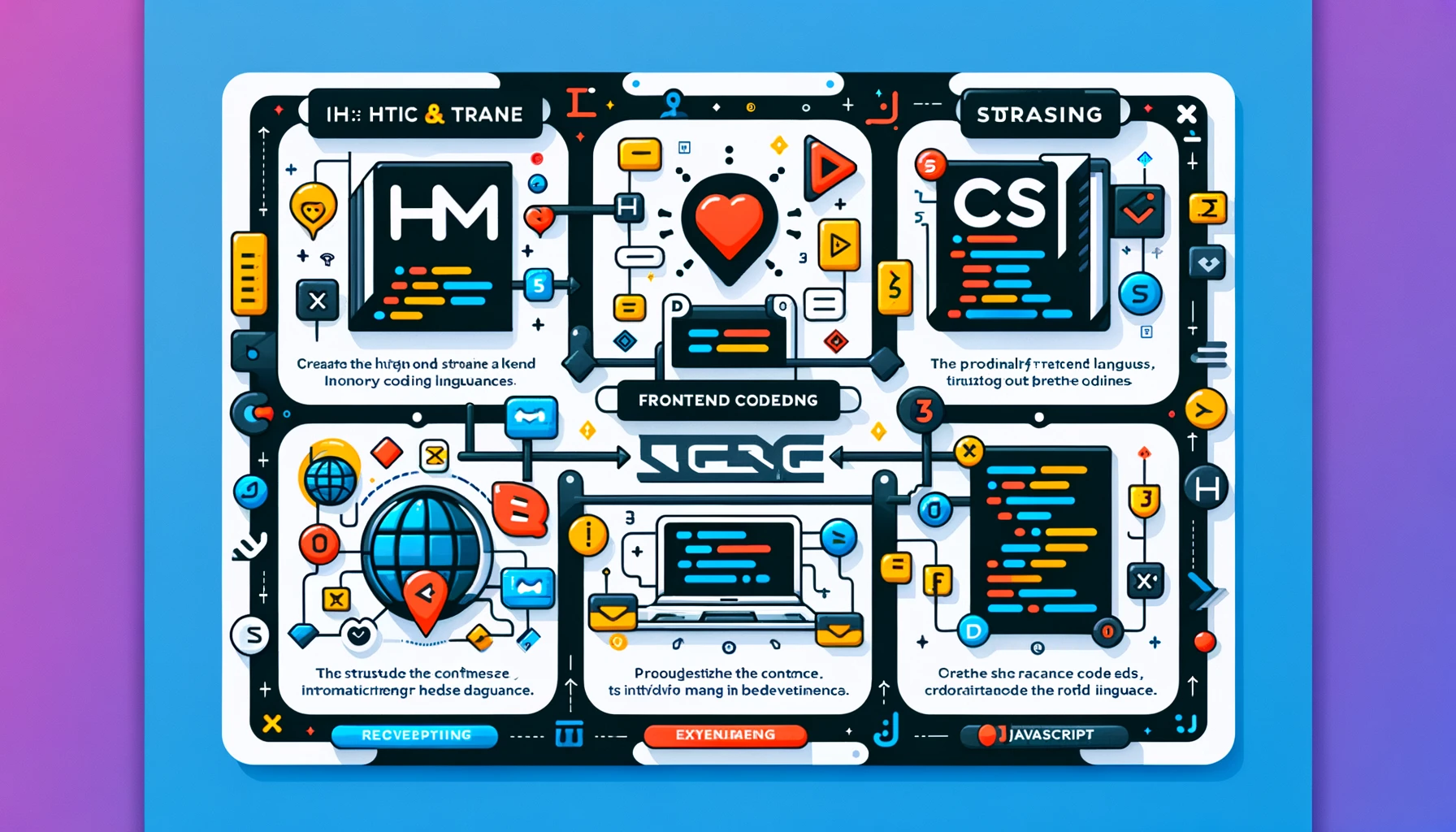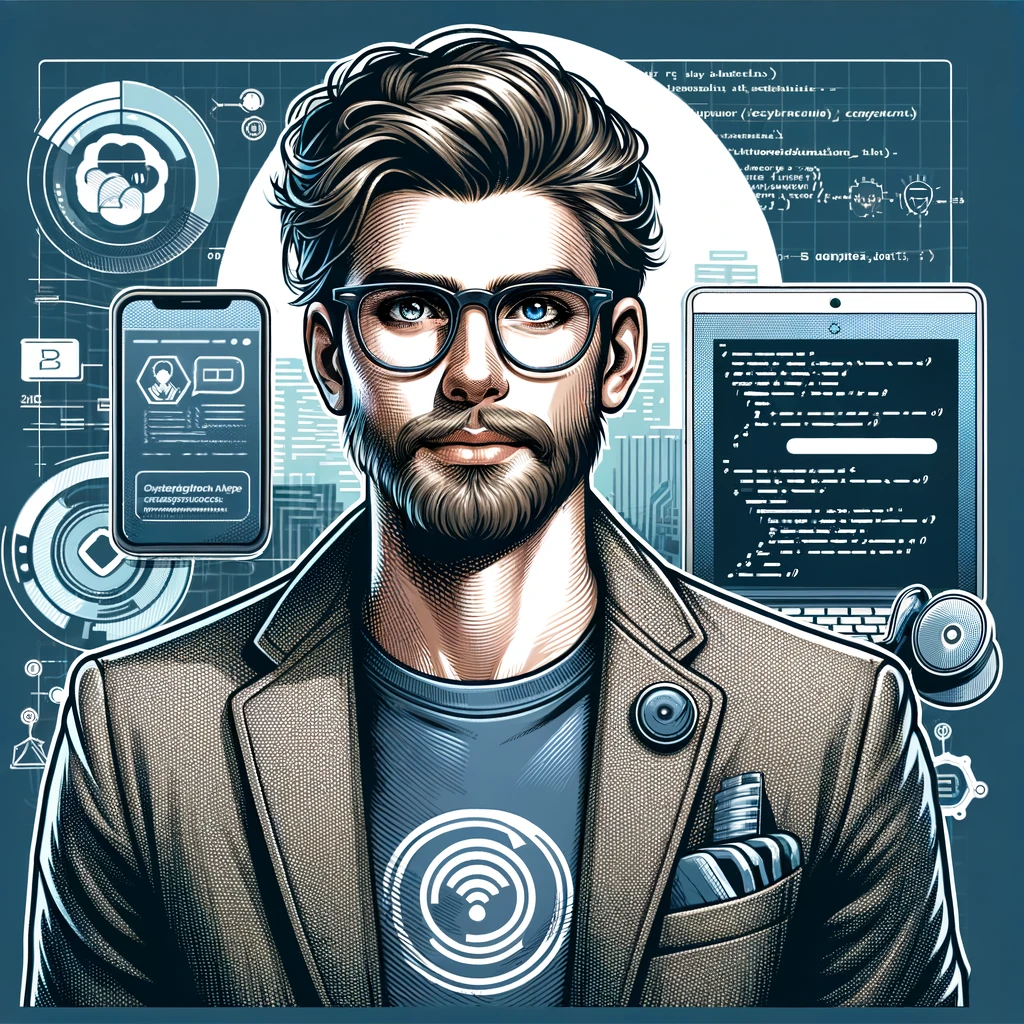Frontend development focuses on elements of web design and development that users directly engage with. It not only consists of the visual components but the entire user experience as well (beyond just the UI!). Frontend development typically involves three core languages: HTML, CSS, and Javascript.
Overview of Popular Frontend Languages
Frontend development a field that combining coding, design, and user experience. HTML, CSS, and Javascript are the most popular (and for a broad majority, the only used) languages in front-end development.
- HTML: HTML stands for Hypertext Markup Language. HTML isn’t actually a programming language but rather a markup language. This means HTML is all about formatting content on web pages. HTML defines how to structure web content.
- CSS: CSS stands for Cascading Style Sheets. CSS (as its name implies) defines the layout and styling (i.e., the appearance) of web pages. CSS is used to set fonts, colors, and style animations for HTML elements. CSS is what makes webpages visually appealing and user-friendly.
- Javascript: Unlike HTML, Javascript is a true programming language. Javascript is what makes websites interactive and lively. If you’ve ever seen web content update without refreshing the page, that is Javascript at work! Javascript is a powerful tool used in nearly everything from complex animations to web games.
Deep Dive into HTML: The Backbone of Web Content
HTML is not really a programming language in the traditional sense; HTML doesn’t create dynamic functionality. Rather, HTML focuses on the structure and content presentation. It provides the framework for a web page – dictating where texts, images, and links go. In a sense, HTML is more of a content formatter than a programming language. HTML uses a series of elements known as tags. Tags of various kinds add context to content to tell web browsers how to display content. For example, text within the <p> HTML tag indicates a paragraph (each paragraph is displayed with significant spacing), the <h1> HTML tag the main heading (font size), the <img> HTML tag for image content, and the <a> HTML tag for links. HTML code is normally defined in a file with a .html extension. HTML elements are defined inside a parent <html> HTML element. As an HTML convention, the webpage contents are defined in a <body> HTML element. An optional <head> HTML element may contain a <title> HTML element to set the browser tab’s title.
Figure 1: Illustration of the <h1> HTML element, the <p> HTML element, and the <a> HTML element (left) and the displayed output (right) depicting rendering of a barebones HTML webpage.
The Role of HTML5 in Modern Web Development
HTML5 brought significant changes to web design and development by introducing new HTML elements that have made web pages more interactive and even dynamic. The <audio> and <video> HTML5 elements made embedding media content straightforward (no need for third-party plugins!). HTML5 also introduced new form input types like date, time, and range were introduced (a UI improvement!). One of the much-demanded areas where HTML5 is very compelling is in its support for responsive design (also called responsiveness). With the increasing use of mobile devices, HTML5 addresses the need for responsive design by adapting web content to different screen sizes to ensure users have a consistent experience regardless of the device they use. HTML5 also brings enhanced capabilities for offline storage and displaying advanced graphics with the introduction of <canvas> HTML element. This HTML5 element allows creating complex animations and graphical content directly in web browser (of great use for web games and interactive applications).
Exploring CSS: Styling and Layout for Web Pages
Handling everything from fonts and colors to the layout, CSS is what controls how websites look (i.e., web design). However, CSS is not just about design and appearance, but also accessibility and ease of use. CSS also shapes how users experience a website by defining styling that improves readability and makes webpages navigation friendly. CSS works by applying styles to HTML elements. A CSS style tells the browser how to display an HTML element (like making text bold or perhaps even changing its color). Classes and IDs in CSS are labels you attach to HTML elements. You then write CSS rules for these labels and the browser applies these rules to the HTML elements. For example, to improve web design you can take a basic list in HTML and turn it into a sleek navigation bar with CSS. CSS files are normally written in a separate file (ending with a .css extension). CSS may also be baked into HTML by defining it in a <style> HTML element.
Figure 2: Illustration of how CSS can be used to change text color of HTML tags and elements belonging to specific CSS classes.
CSS3 and Responsive Designing Techniques
At the time of writing, CSS3 is the latest version of CSS. CSS3 includes new features for better design and functionality. One of these CSS3 enhancements addresses responsive design. Responsive design means your site adjusts to fit the screen that it is viewed on. If someone opens your site on a phone, it looks as good and works as well as it does on a desktop (thanks to CSS3’s ability to implement responsive design styling). In CSS3, we use flexible grids, CSS layouts, and CSS media queries to adapt to different screen sizes and achieve a responsive design. Responsive design is important because now people use many different devices to look at the web.
Javascript: Bringing Interactivity to Web Applications
Javascript is what makes websites interactive. Without Javascript, web pages are rather static (like a printed page!). But with Javascript, these pages can respond to user actions, update information in real time, and even change their appearance. Javascript is what adds functionality to web designs created with HTML and CSS. Imagine you’re checking live scores on a sports website; Javascript is what updates those scores without you having to press refresh every time. Unlike HTML and CSS (which handle the structure and look of a web page), Javascript deals with the actions. Javascript responds to what you do on a page (like clicking or typing). Interacting directly with the web browser enables Javascript to perform actions like checking form inputs before sending them to a server. This not only improves user experience and UI, but also reduces server load and traffic. Document Object Model (DOM) in Javascript is a convention used by browsers to represent web pages that Javascript can then manipulate sections of. DOM represents the page in a way that allows Javascript code to change their content, structure, and style using Javascript. When you interact with a web page (like clicking a button), Javascript uses the DOM to make something happen. DOM is a live map composed of elements like tags, classes, and IDs found in HTML that Javascript can navigate and alter. Javascript code is normally defined in a file with a .js file extension but may also be introduced in a <script> HTML element.
Utilizing Javascript Libraries for Enhanced Functionality
Javascript libraries are collections of pre-written Javascript code that normally target common tasks and scenarios in web development. Javascript libraries like jQuery provide an easier way to perform actions such as manipulating web pages, handling events, and creating animations. With jQuery and other similar Javascript libraries, simplicity is key – it is about less time coding and more time creating. Javascript libraries focus on specific tasks (they are not full-fledged frameworks!). Libraries such as D3.js in Javascript enhance data visualization, while other libraries like Moment.js handle date and time functions. Specialization is what makes these Javascript libraries valuable tools as these libraries allow developers to add complex functionality without writing a lot of code from scratch. Javascript libraries stand out not only because of their specialized functionality, but also because of how these libraries seamlessly integrate with various frameworks (which we’ll talk about next).
Advanced Frontend Frameworks: React, Vue, and Angular
While libraries normally offer specific functionality that can be integrated into your application, frameworks provide a complete solution to build and structure your application. In web design and development, React, Vue, and Angular are three Javascript-based frameworks that have changed how web applications are built.
- React (developed by Meta) is known for its virtual DOM that optimizes rendering and improves app performance. React framework is useful for large-scale applications with dynamic data changes.
- Vue is popular for its simplicity and flexibility. For those who are just being introduced to the world of complex web design and UI development, Vue is great and easy to integrate with other projects and Javascript libraries. Being less opinionated, Vue gives developers more freedom on how they want to structure their app.
- Angular is a full-fledged Javascript framework – complete with everything you need for a scalable and feature-rich application (an all-in-one toolkit). Angular’s strong suit is its two-way data binding which means changes in UI instantly influence the application objects (and vice versa).
Comparing Frontend Frameworks: Which to Choose?
React, Vue, and Angular being Javascript frameworks excelling in different domains of web design and development, choosing between the three depends largely on project requirements and team expertise. If performance and scalability are top priorities, React is the more suitable framework than Vue and Angular frameworks. Big names like Instagram and Netflix have sided with React framework for the matter. Compared with React and Angular frameworks, Vue is perfect for smaller projects and developers with an introductory level of experience with frontend web design and UI development. Vue also is great when a flexible solution is needed (i.e., a solution that can adapt to different requirements). Unlike React and Vue frameworks, Angular is often the go-to for scalable enterprise-level web apps. Angular gives you a lot of built-in functionalities to work with (something that is appreciated by large teams working on complex applications). However, Angular’s complexity may be rather counterintuitive for beginners – in fact, Angular may appear as more of a hurdle! The best framework among React, Vue, and Angular frameworks is one that aligns with your project’s needs and your team’s skills.
FAQ
What are the fundamental frontend languages every web developer should know?
Every web developer should know HTML, CSS, and Javascript. These are the three main languages in front-end development. HTML is used for structuring web content, CSS for defining the layout and appearance of webpages, and Javascript for adding interactivity and dynamic behavior to websites.
How does HTML contribute to the structure of web content?
HTML is fundamental in creating the structure and presentation of web content. HTML uses a series of elements known as tags to dictate where texts, images, and links should be placed on a web page. These tags add context to the content and instruct browsers on how to display it.
In what ways does CSS enhance the visual aspect of web development?
CSS controls everything from fonts and colors to the layout of web pages (making them visually appealing and user-friendly). CSS is not just about design but also about accessibility and ease of use. CSS applies styles to HTML elements to define how they should be displayed which improves readability and makes webpages navigation friendly. CSS3 further covers features that improve design and functionality (especially in implementing a responsive design that allows sites to adjust visually to different screen sizes).